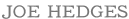- Invitations
- Invitations
- Custom (actual) Stamps
After much deliberation, I decided my exhibition postcard should not be a postcard at all, but more of an invitation. I spent a lot of time on the project so I figured I should invest some love and care into the invite as well. I think the idea of opening something, of revealing and concealing, and of layers relates more to this project and my work generally than a glossy static image. So I used envelopes to create a little suspense and used a custom stamp and a QR code to act as clues.
Besides being utilitarian, the QR code has become a symbol of the blurring of the physical and digital worlds. The brown policy envelopes relate to my interest in the aesthetics of bureaucracy and cold war color (my box project), the Solgonda logo evokes petroglyphs, and the OCR-A extended font suggests computers (en.wikipedia.org/wiki/OCR-A_font).
Half of the invites I created have real stamps affixed. The other half, which I will distribute in mailboxes at universities and among friends in person, have fake stamps. The stamp was an important design element but obviously not necessary for items that won’t be mailed, so a color printer, some stamp-edge scrap-booking scissors, and rubber cement was my solution to preserve the integrity of the design but not waste an extra 46 cents an envelope. Not surprisingly, fake stamps are way cheaper than real ones! To be thorough, I created my own postmark although I decided not to use it in the end as it is a little too fantasy for this project.
 You can make your own QR code for free, instantly, for just about any website at www.the-qrcode-generator.com. This site is nice as it allows you to specify the size in pixels.
You can make your own QR code for free, instantly, for just about any website at www.the-qrcode-generator.com. This site is nice as it allows you to specify the size in pixels.
For photo stamps, I used photo.stamps.com. They are kind of pricey but the website is easy to use and the printing is of excellent quality.
I ordered the envelopes at www.jampaper.com, home of lots of unique and cool paper products.
Go make something!